![]() I’m not sure when my LibraryLookup extension for Chrome browsers stopped working, but when I noticed it wasn’t, I took some time out to knock it back into shape. For those not familiar with the extension, it watches when you’re browsing Amazon and when it sees you looking at a book or other item that’s available from the San Francisco Public Library, it inserts a link into the Amazon page where you can find a copy or request one be shipped to your local branch. Chrome users can install it here.
I’m not sure when my LibraryLookup extension for Chrome browsers stopped working, but when I noticed it wasn’t, I took some time out to knock it back into shape. For those not familiar with the extension, it watches when you’re browsing Amazon and when it sees you looking at a book or other item that’s available from the San Francisco Public Library, it inserts a link into the Amazon page where you can find a copy or request one be shipped to your local branch. Chrome users can install it here.
Keeping up with Amazon’s subtle changes to its page layout is an ongoing effort. This time, it involved changing one word. As a side effect, though, I was also able to update the extension to communicate with both Amazon and the SFPL over SSL encrypted links, in keeping with the new normal.
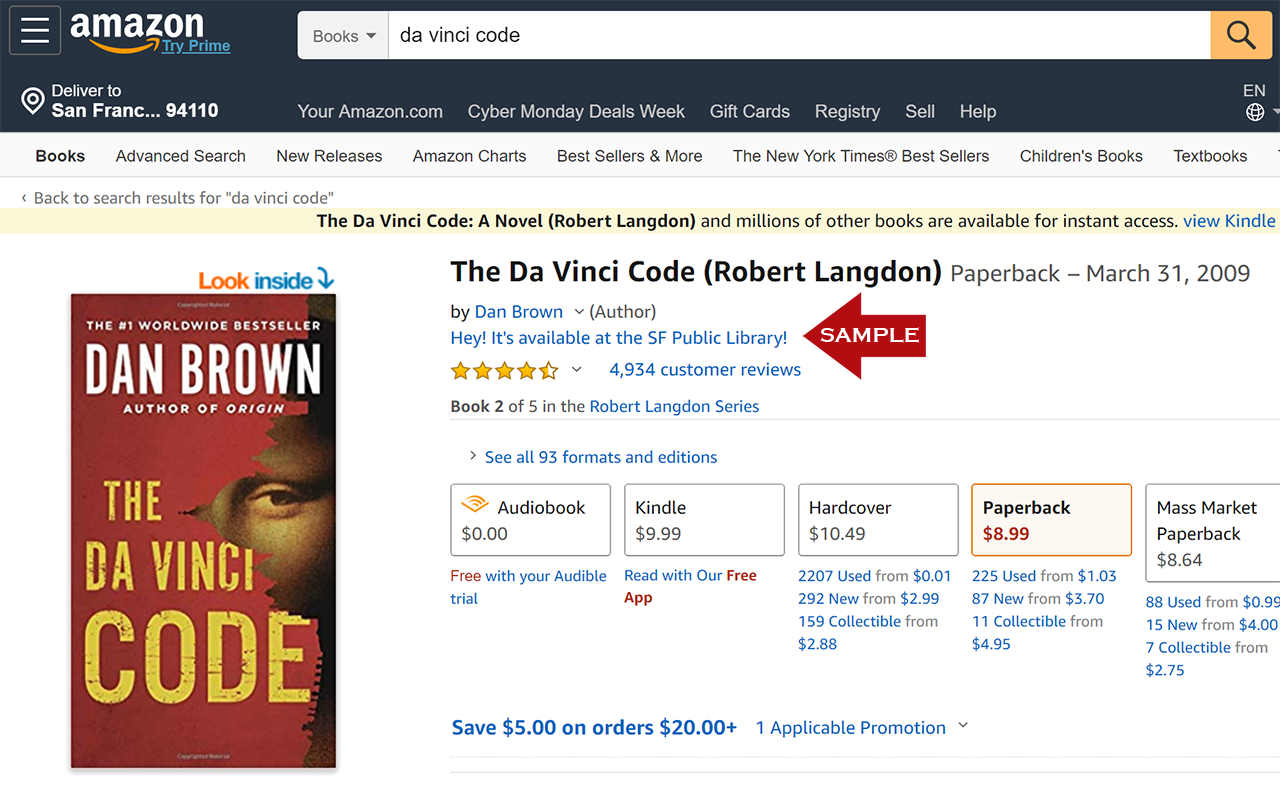
The extension is still showing its age, though. Most notably, it’s still using the library’s older search UI, rather than the modern interface supplied by Bibliocommons. I haven’t been able to figure out how to reliably get a complete list of item availability from the new UI using a simple URL; it may require a major rewrite using the Bibliocommons public API to get it working, and that might be more effort than I’m ready to put into it.
For now, though, it works, so enjoy — and happy reading!
