 One of Google’s many big ideas is Chrome OS, an operating system that essentially is a Web browser — nothing less, but nothing more. A Chrome OS computer, called a Chromebook, can’t install any software and it has very limited processing power and onboard storage. All the applications you use on a Chromebook are running “in the cloud,” which is to say they’re Web apps. Acer and Samsung are now shipping Chromebooks, and I recently spent some time working with Samsung’s latest model to see whether it has a place within my normal computing workday. The results weren’t particularly encouraging, unfortunately, though I think a Chromebook can be useful as a secondary way to access the Web around the home or office. Click through to InfoWorld.com to read my full run-down of the Samsung Chromebook Series 5 and how it stacked up in my tests.
One of Google’s many big ideas is Chrome OS, an operating system that essentially is a Web browser — nothing less, but nothing more. A Chrome OS computer, called a Chromebook, can’t install any software and it has very limited processing power and onboard storage. All the applications you use on a Chromebook are running “in the cloud,” which is to say they’re Web apps. Acer and Samsung are now shipping Chromebooks, and I recently spent some time working with Samsung’s latest model to see whether it has a place within my normal computing workday. The results weren’t particularly encouraging, unfortunately, though I think a Chromebook can be useful as a secondary way to access the Web around the home or office. Click through to InfoWorld.com to read my full run-down of the Samsung Chromebook Series 5 and how it stacked up in my tests.
Author Archives: Neil McAllister
Comic Book Color Swatches for Photoshop
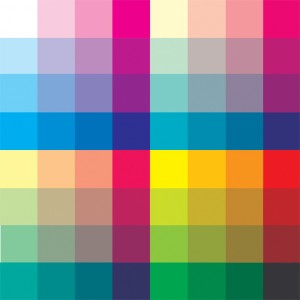 A recent blog post by Ed Piskor generated some interest in the old craft of coloring comic books in the days before comics were printed using full-process color. Ed created a chart showing all 64 colors available in most comics of the bygone era. I also enjoyed an article at the CO2 Comics Blog that went into depth on the classic comics coloring process and how it evolved over the years. What I thought was missing, however, was an easy way for folks to use the same colors to get a “Silver Age” effect in their own comics. To that end, I wrote a script to generate a swatch palette for use in Photoshop, Illustrator, or other graphics software. But I didn’t stop there! I also created palettes that recreated the even-more-limited Golden Age palette, as well as the expanded palettes that began to appear in the 1980s. You can download my palettes here. » More... »
A recent blog post by Ed Piskor generated some interest in the old craft of coloring comic books in the days before comics were printed using full-process color. Ed created a chart showing all 64 colors available in most comics of the bygone era. I also enjoyed an article at the CO2 Comics Blog that went into depth on the classic comics coloring process and how it evolved over the years. What I thought was missing, however, was an easy way for folks to use the same colors to get a “Silver Age” effect in their own comics. To that end, I wrote a script to generate a swatch palette for use in Photoshop, Illustrator, or other graphics software. But I didn’t stop there! I also created palettes that recreated the even-more-limited Golden Age palette, as well as the expanded palettes that began to appear in the 1980s. You can download my palettes here. » More... »
Google I/O
Google’s annual developer conference returns to San Francisco’s Moscone West conference center.
Flash for Android 3.0 tablets is no “iPad killer”
![]() Wow-weee! It’s been a long time since I’ve updated this site. Other than the RSS feed for my Fatal Exception column (to the right), I haven’t posted an update in nearly a year. I guess I must have been distracted.
Wow-weee! It’s been a long time since I’ve updated this site. Other than the RSS feed for my Fatal Exception column (to the right), I haven’t posted an update in nearly a year. I guess I must have been distracted.
To rectify that, then, take a look at my latest work for InfoWorld. This time it’s a review of Flash Player 10.2 for Android 3.0 tablets, and the results were hardly inspiring. Although Flash is still technically in beta for Android 3.0 as of this writing, it’s available on the Android Market for any Android 3.0 device owners to download. I did just that on a Motorola Xoom — the first Android 3.0 device to hit the market — and set out to see how it worked in real-world situations browsing Flash content. I was almost universally disappointed (though Flash Player certainly does a good job of displaying animated ads)! Click on over to read about the various frustrations I encountered in my trial run with Flash on a tablet, and why I think Apple’s decision not to support Flash on iOS devices makes a whole lot of sense.
Office 2010 Web Apps disappoint
 Boy, was I ever let down when I saw the final version of the Office 2010 Web Apps, the Web-based versions of Word, Excel, PowerPoint, and OneNote that shipped with Microsoft Office 2010. My early impression was that they were amazing — they could display Office 2010 files flawlessly, something no competitor could do. But I should have been more suspicious when Microsoft seemingly kept showing half-finished versions of the products as the ship date approached. I realize now that Microsoft was toying with us; the reason it wouldn’t show reviewers a full version is because the final Office Web Apps aren’t that impressive. Click through to read my full review at InfoWorld.
Boy, was I ever let down when I saw the final version of the Office 2010 Web Apps, the Web-based versions of Word, Excel, PowerPoint, and OneNote that shipped with Microsoft Office 2010. My early impression was that they were amazing — they could display Office 2010 files flawlessly, something no competitor could do. But I should have been more suspicious when Microsoft seemingly kept showing half-finished versions of the products as the ship date approached. I realize now that Microsoft was toying with us; the reason it wouldn’t show reviewers a full version is because the final Office Web Apps aren’t that impressive. Click through to read my full review at InfoWorld.
Two technology showcases from InfoWorld.com
I realize I’m way behind on my shameless self-promotion, so I thought this time I’d better double up!
First up, an article that addresses the old saw that open source software only imitates existing proprietary software, rather than innovating new concepts. Microsoft loves to throw that idea around, but it really doesn’t hold much water. To prove it, I dug around to find a collection of active open source projects that really don’t have any proprietary software analogues. Click through to learn more about innovative open source in 2010.
Next we turn our gaze forward. Considering how far we’ve come since the beginning of the PC era, it’s always hard to predict what will come next. Rather than presaging any massive tech revolutions, then, InfoWorld decided to look to the near term, by examining up and coming technologies now in the labs. Are you ready for seven-gigabit WiFi or racetrack memory? Read on.
Eee PC 901 fan noise fixed
 Some of you may remember my adventures disassembling my BlackBerry 8120 to repair a cracked LCD screen. I decided to dive into amateur electronics repair once more this morning, this time to address fan noise on my Eee PC 901.
Some of you may remember my adventures disassembling my BlackBerry 8120 to repair a cracked LCD screen. I decided to dive into amateur electronics repair once more this morning, this time to address fan noise on my Eee PC 901.
The problem had been growing for some time, to the point that a loud, very noticeable buzzing would commence whenever my Eee PC’s fan kicked in. A Google search revealed a possible cause: a piece of plastic tape dipping into the fan blades as it spun. After cracking the case, disassembling, and reassembling the netbook, I can confirm that this was in fact what was happening. » More... »
Are you ready for HTML5?
The Worldwide Web Consortium (W3C) is hard at work on HTML5, the new revamp of the Web markup language that promises unprecedented multimedia capabilities and better support for Web applications. Some developers even hope the new language will free them from reliance on proprietary plug-ins such as Flash and Silverlight. Are they right? Just what are the advantages of HTML5, and equally important, when will it be ready to use? My latest feature for InfoWorld, “What to expect from HTML5,” covers all this and more. Take a gander and let me know what you think.
How Microsoft plans to beat Google
 In 2007, venture capitalist Paul Graham declared “Microsoft is dead.” He later posted a clarification of his comment, but the gist remained the same: Microsoft, far from being a driving force for innovation in the technology industry, had become a lumbering dinosaur. It wouldn’t disappear — it was far too big for that — but it had become an irrelevant company.
In 2007, venture capitalist Paul Graham declared “Microsoft is dead.” He later posted a clarification of his comment, but the gist remained the same: Microsoft, far from being a driving force for innovation in the technology industry, had become a lumbering dinosaur. It wouldn’t disappear — it was far too big for that — but it had become an irrelevant company.
Bold words, but I hear them echoed a lot lately. Microsoft, people argue, has made most of its money through underhanded business dealings and by driving its competitors out of the market. Its products aren’t competitive because it doesn’t need to compete. It’s the largest company in its industry today simply because it was the largest company in its industry yesterday; no other reason.
I’m not sure I agree. There’s a new challenger in town — Google — and there’s every sign that its presence in the market has given Microsoft a much-needed kick in the pants. Ray Ozzie, Bill Gates’ successor as Microsoft’s chief software architect, has put in motion an ambitious plan designed to beat Google on every front — and it just might work. Read my complete analysis in my latest article at InfoWorld.com. This one’s a biggie (single-page version here) but I think it will be worth your while.
Search OneNote 2010 Beta in Windows x64
 An old bug seems to have resurfaced in the current build of Office 2010 Beta. Normally, you should be able to use Windows Desktop Search to return search results from your OneNote notebooks. But on 64-bit versions of Windows, while the search results show up, they have generic Explorer icons and clicking on them doesn’t do anything. The problem is that the system isn’t seeing the right version of the OneNote Search Connector DLL. If you’re seeing this problem, read on to find out how to get your searches working properly on Windows x64. » More... »
An old bug seems to have resurfaced in the current build of Office 2010 Beta. Normally, you should be able to use Windows Desktop Search to return search results from your OneNote notebooks. But on 64-bit versions of Windows, while the search results show up, they have generic Explorer icons and clicking on them doesn’t do anything. The problem is that the system isn’t seeing the right version of the OneNote Search Connector DLL. If you’re seeing this problem, read on to find out how to get your searches working properly on Windows x64. » More... »
